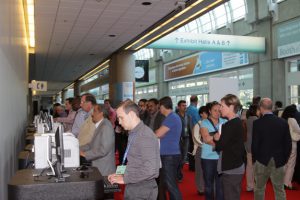 Search for Abstracts, Find Sessions, Build Your Itinerary
Search for Abstracts, Find Sessions, Build Your Itinerary
The 2015 ACG Annual Meeting and Postgraduate Course Itinerary Planner makes it easy for you to prioritize your time at the conference. Here you can search and browse the sessions, abstracts, and exhibitors, select events to create your own personal itinerary, add outside events, choose exhibitors to visit, and view handouts for meetings. After you create your personalized itinerary, you can access it on your smartphone or other hand held device.
- Search or browse for conference programs using the options at left.
- Review descriptions and presenters by clicking on program titles.
- Note programs of interest by clicking on the ★ to add items to your itinerary.
You can access your itinerary at any time by selecting ‘My Plan’ at left. As you continue to add or remove programs, your itinerary will be updated. Don’t forget to press ‘Save My Plan’ at the top to create an account to save your itinerary.
Follow this link to access the information you need
https://www.eventscribe.com/2015/ACG/
Instructions:
When you go to the site (https://www.eventscribe.com/2015/ACG/ )for the first time, please go to My Plan that’s located next to Login on the black bar below the meeting logo. You will need to enter your first name, last name, and email address. An email will be sent to you from supporteventScribe or SupportCadmiumCD which will provide them you with an access key.
Once you have an access key, you need to go back to the website and login and here is where you will be asked to enter the access key. Anyone can set up an online itinerary planner, whether you are registered for the meeting or not. members of the media will be given access to the meeting slides when they pick up their press credentials onsite.
Media Contact
Questions? Please contact Jacqueline Gaulin of ACG via email jgaulin@gi.org or by phone at 301-263-9000.

